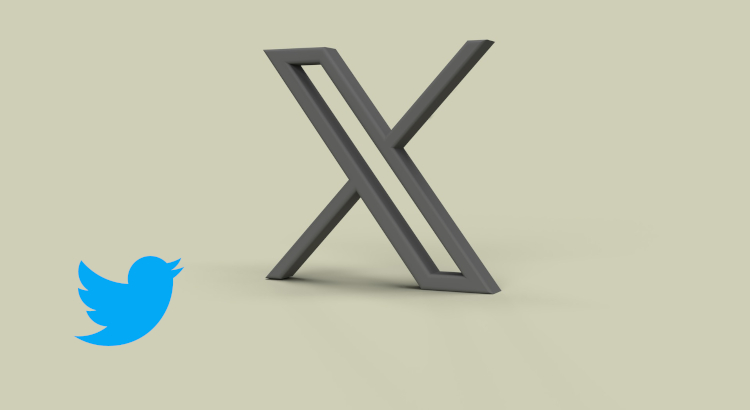X Ads (formerly known as Twitter Ads) has become an effective tool for businesses looking to connect with their target market. This comprehensive guide for beginners is intended to provide a step-by-step understanding of Twitter Ads, covering everything from basic ideas to expert strategies.
Learn More: Proven Twitter Marketing Tips for Maximum Impact
What is Twitter Ads?
Twitter Ads, a powerful advertising platform, empowers businesses to target audiences effectively. With diverse ad formats and precise targeting, it fosters brand awareness and encourages user engagement and conversions. For optimal campaign management, businesses often collaborate with a social media marketing company.
Related Article: Social Media Marketing: A Comprehensive Guide for Beginners
Types of Twitter Ads
Twitter offers a diverse range of ad formats to suit different campaign objectives. Understanding these ad types empowers beginners to choose the right format for their campaigns, optimizing the impact of their Twitter Ads strategy.
1. Twitter Promoted Ads
Formerly known as Promoted Tweets, Twitter Promoted Ads leverage various media formats to boost visibility. From text to images and videos, these ads offer versatility to advertisers aiming for diverse audience engagement.
Text Ads
Twitter Text Ads, a concise and impactful format, deliver messages directly to users’ timelines. Limited to 280 characters, these ads compel engagement through compelling copy and strategic use of hashtags.
Image Ads
Engage your audience visually with Twitter Image Ads. Incorporating striking visuals, these ads stand out in users’ feeds, conveying messages effectively through captivating images, compelling users to interact with your content.

Video Ads
Capture attention and tell your story through Twitter Video Ads. Whether showcasing products, services, or brand narratives, these ads leverage the power of sight and sound, offering a dynamic and immersive experience for viewers.
Moment Ads
Twitter Moment Ads allow advertisers to curate and promote a collection of tweets, creating a narrative around a specific event or topic. This format amplifies brand storytelling and user engagement.
Twitter Live Ads
Connect with your audience in real-time through Twitter Live Ads. Broadcasting live content, events, or announcements, these ads create a sense of immediacy, fostering direct interaction and engagement with your brand.

Carousel Ads
Enhance user experience with Twitter Carousel Ads. Featuring a swipeable gallery of images or videos, this format enables advertisers to showcase multiple products or highlight different aspects of a single offering, maximizing visual impact and engagement.
2. Twitter Follower Ads
Twitter Follower Ads provide a straightforward way to expand your follower base. These ads target users likely to be interested in your content, encouraging them to follow your account directly from the ad.
3. Twitter Amplify
Twitter Amplify is a video advertising program that pairs advertisers with premium content creators. Brands can align with relevant content, extending their reach and resonance by integrating messages into engaging videos.

4. Twitter Takeover
Twitter Takeover comes in two distinct forms, each offering a unique approach to dominate user attention.
Trend Takeover
In Trend Takeovers, brands can dominate the “Trends” section by associating their content with a trending topic. This strategy maximizes visibility and engagement by placing the brand at the forefront of ongoing conversations.

Timeline Takeover
With Timeline Takeovers, brands can own the user’s Twitter timeline for a specific duration. This immersive ad experience ensures that the brand’s content is prominently displayed as users scroll through their feeds.

5. Branded Hashtags
Branded Hashtags are a powerful tool to amplify brand visibility and user engagement. By creating a unique hashtag associated with your campaign, users can easily discover and participate in conversations centered around your brand or promotion.
Twitter Ad Specifications
Text Ads
- Tweet Copy: 280 characters.
Image Ads
- Tweet Copy: 280 characters.
- Image Size: 1200 x 1200 pixels or 1200 x 628 pixels (800 x 418 pixels for conversation buttons).
- Aspect Ratio: 1:1 or 1.91:1.
- File Types: PNG or JPEG.
- Max File Size: 5MB.
Video Ads
- Tweet Copy: 280 characters.
- Video Size: 1200 x 1200 pixels or 1920 x 1080 pixels (800 x 450 pixels for conversation buttons).
- Aspect Ratio: 1:1 or 16:9.
- Video Length: Max 2:20 (recommended: 15 seconds or less).
- File Types: MP4 or MOV.
- Max File Size: 1GB (recommended under 30MB).
- Thumbnail File Types: PNG or JPEG.
- Max Thumbnail Size: 5MB.
Carousel Ads
- Number of Slides: 2-6.
- Image Size: 800 x 418 pixels or 800 x 800 pixels.
- Video Size: 800 x 450 pixels or 800 x 800 pixels.
- Aspect Ratio: 1:1 or 1.91:1 for images; 1:1 or 16:9 for videos.
- File Types: PNG, JPEG, MP4, MPV.
Follower Ads
- Tweet Copy: 280 characters.
- Follower Ads Automatically Render Follower Card.
Amplify Pre-roll
- Tweet Copy: N/A.
- Video Size: 1200 x 1200 pixels.
- Aspect Ratio: 1:1.
- Video Length: Max 2:20 (recommended: 15 seconds or less).
- File Types: MP4 or MOV.
- Max File Size: 1GB.
Amplify Sponsorship
- Tweet Copy: N/A.
- Video Size: 1200 x 1200 pixels.
- Aspect Ratio: 1:1 or 16:9 (depending on publisher content).
- Video Length: Max 2:20 (recommended: 6 seconds or less).
- File Types: MP4 or MOV.
- Max File Size: 1GB.
Twitter Live
- Event Page Copy: 280 characters.
- Video Size: Recommended 1200 x 720 pixels; Maximum 1920 x 1080 pixels.
Trend Takeover
- Hashtag: 20 characters.
- Description: 70 characters.
- Aspect Ratio: 16:9.
- File Types: GIF, MP4, PNG, JPEG.
- Max File Size: 5MB (image); 15MB (GIF).
Branded Hashtags:
- Emoji Design: Max 72 x 72 pixels (clearly visible at 16 x 16 pixels).
Benefits of Twitter Ads
1. Targeted Reach
Precise targeting options enable businesses to reach specific demographics, ensuring the most relevant audience sees ads.
2. Engagement Opportunities
Twitter’s interactive features foster direct engagement, allowing businesses to connect with their audience through likes, retweets, and comments.
Useful Article: Are Your Social Media Ads Generating Real Engagement?
3. Real-Time Marketing
Businesses can leverage trending topics and hashtags to engage in real-time conversations, aligning their ads with current events and discussions.
4. Brand Awareness
Promoted content and trending hashtags enhance brand visibility, helping businesses build and strengthen their online presence.
Related Article: Social Media Mastery: Building Your Brand in the Digital Age
5. Cost-Effective Advertising
Twitter Ads provide budget controls and various bidding options, allowing businesses to manage their advertising costs efficiently and achieve a strong return on investment.
6. Comprehensive Analytics
Robust analytics tools offer insights into campaign performance, audience behavior, and engagement metrics, enabling businesses to refine their strategies.
7. Diverse Ad Formats
Twitter supports various ad formats, including text, images, videos, and carousel ads, providing creative flexibility for impactful campaigns.
8. Mobile Optimization
With a significant portion of Twitter users accessing the platform via mobile devices, Twitter Ads are optimized for mobile, ensuring seamless visibility across different devices.
9. Follower Growth
Promoted campaigns can target specific demographics to increase followers, building a larger and more engaged Twitter community.
10. Global Reach
Twitter’s global user base allows businesses to expand their reach beyond geographical boundaries, connecting with a diverse and international audience.
How To Set Up a Twitter Ad Campaign?
To initiate a Twitter ad campaign, follow the steps outlined below.
Step 1. Choose Your Advertising Objective
Define your campaign’s purpose by selecting an advertising objective. Access Twitter Ads Manager at ads.twitter.com, decide on your campaign goals, and align them with engagement types and actions for optimal results.
Step 2. Set Up Your Ad Group and Bidding
Organize your ad group effectively to enhance your Twitter ads campaign. Consider starting with a single ad group and gradually diversify to target distinct audiences, utilizing various creatives, budgets, and schedules for comprehensive testing and optimization.
Step 3. Target Your Audience and Choose Your Placements
Refine your Twitter ad’s reach by starting with demographic targeting, specifying gender, age, location, language, and technology. Utilize location targeting for precision, target based on events, interests, and behaviors. Choose placements, such as home and profiles, to maximize your budget.
Step 4. Create Your Ads
Having set up your campaign structure, it’s time to craft your ads. Choose between using an existing Tweet or create a new ad on the Ad details screen, where you can preview and refine your content.
Step 5. Launch Your Campaign
Review your selected options and finalize your decisions. Click “Launch campaign” to set your ad live. And that concludes the process!
Learn more about how Twitter Ads work.
Twitter Ads Best Practices
1. Keep it Short
Despite the 280-character limit (or 257 with a link), effective Twitter ads often stay concise, with 50 to 100 characters, as indicated by Twitter’s research on optimal performance.
2. Include a Call to Action
Encourage user engagement by explicitly directing them on the desired action after viewing your Twitter ad. Whether seeking followers or other objectives, clearly ask for what you want to enhance effectiveness.
3. Avoid Hashtags and @Mentions in Paid Ads
While these hashtags and @mentions can be highly useful in organic Tweets, they’re best to avoid in paid ads. Clickable elements like hashtags may redirect users, affecting your campaign objectives. Focus on directing users to valuable actions, such as visiting your website or clicking the Follow button.
4. Lean into Video
Ensure every campaign incorporates at least one video ad, following Twitter’s recommendation of keeping it concise, ideally 15 seconds or less. Grab attention early, emphasizing clear branding within the initial three seconds for heightened brand recall.
5. But Not Only Video
Maximize impact by combining different ad formats. Twitter suggests using three to five formats for optimal brand lift, campaign awareness, and purchase intent. This variety prevents ad fatigue, exposing viewers to your message in diverse ways.
6. Work on Your Bid Strategy
For Twitter ad beginners, leverage the auto bid feature for precise ad serving. Continuously monitor bids and overall ad performance in Twitter Ads Manager. This enables informed adjustments, ensuring optimal bid amounts and maximizing the effectiveness of successful ads.
7. Tweak Your Targeting
Start with broad targeting in initial Twitter ad campaigns, refining based on audience responsiveness. In multi-campaign scenarios, diversify targeting for varied audience attention and avoid competition for the same audience.
8. Create Separate Campaigns for Mobile and Desktop
Optimize ads for mobile and desktop differences in user behavior. Run separate campaigns to understand audience interactions, ensuring efficient ad spend based on user preferences and capitalizing on unique mobile purchase intent spikes.
Learn More: Social Media Marketing Best Practices: Tips to Maximize Online Impact
Summary of Twitter Ads
Understanding Twitter ads requires a calculated combination of clever bid management, different content forms, precise targeting, and clarity. Optimizing campaigns based on user behavior guarantees maximum effectiveness and engagement.