Explore the realm of Pinterest Ads, where the convergence of eye-catching imagery and clever marketing occurs. This tutorial for beginners breaks down the platform’s complexity and provides tips and techniques for creating effective advertising campaigns.
Related Article: Social Media Marketing: A Comprehensive Guide for Beginners
Are Pinterest ads worth it?
Pinterest advertising can be very profitable. They provide an efficient platform for businesses, particularly in sectors like home décor, food, fashion, beauty, and handmade goods, because of their large user base and distinctive aesthetic appeal.
Though aimed mostly at women, effective targeting can work wonders in a variety of industries.
Benefits of Pinterest Ads
Pinterest advertisements are a dynamic tool that drives sales, engages users, and easily integrates into search results. They are beneficial for businesses that connect with the platform, as detailed in the perks below.
1. Your ads can earn you sales
Pinterest advertisements are a profitable way to promote sales, possibly yielding a higher return on investment. The platform’s eye-catching design and active user base influence more purchases.
Useful Article: Are Your Social Media Ads Generating Real Engagement?
2. Your ads can be shown to users who are browsing on Pinterest
Promote your brand to consumers who are browsing related feeds or categories to build an organic brand integration. leverage user behavior to customize your reach, and leverage factors like email lists or previous site visits to target particular users.
3. Your Pinterest ads can also appear in search results on Pinterest
Place your adverts in Pinterest search results to maximize the visibility of your products. Your advertisement may appear prominently when individuals actively search for goods or services associated with your company, boosting the possibility of drawing in interested and deliberate customers.
Pinterest Ad Types
Various ad forms are catered to by Pinterest, so your brand may effectively deliver its message through engaging videos, dynamic carousels, seamless shopping experiences, and static images.
1. Standard Pins
Standard Pins are product-showcasing static images that visually captivate viewers and inspire engagement. By providing a compelling overview of your items, Standard Pins can drive conversions.

2. Video Pins
Dynamic and engrossing, Video Pins combine both visual and aural cues to successfully tell the story of your company, making a lasting impact and drawing viewers in for an immersive experience.
3. Carousel Pins
Carousel Pins, which have several photos, provide a captivating narrative experience. Swiping across allows users to explore several aspects of your product or service in a single contact, increasing exposure and engagement.
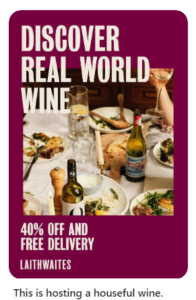
4. Shopping Pins
Shopping Pins simplify the purchasing process by converting browsing into a purchase. Pinterest offers a direct route from inspiration to action by allowing users to explore, click, and make purchases without ever leaving the platform.
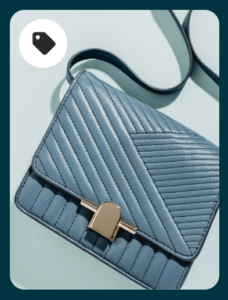
5. Collections
With the help of Pinterest Collections, companies can produce artistically chosen product displays that captivate customers with a unified brand story and promote deeper connections through immersive exploration.
Pinterest ad sizes
When making Pinterest advertisements, accuracy in visual dimensions is essential. To provide the best possible presentation, each sort of advertisement has recommended sizes:
- Standard Ads: 2:3 aspect ratio (1000×1500 pixels)
- Standard Video Ads: Choose 1:1 (square) or 2:3, 4:5, 9:16 (vertical)
- Max Width Video Ads: Opt for 1:1 (square) or 16.9 (widescreen)
- Idea Pin Ads: Ideal at a 9:16 aspect ratio
- Carousel Pin Ads: Use 1:1 or 2:3 aspect ratios
- Shopping Pin Ads: Maintain a 2:3 aspect ratio
- Collection Pin Ad: Static hero image: 1:1 (square) or 2:3 (vertical). Video: 1:1 (square) or 2:3 or 9:16 (vertical)
How much do Pinterest ads cost?
You establish a maximum bid for your campaign objective, such as engagement, click-throughs, or impressions, rather than a defined price.
Ad sizes, types of ads, targeted categories, and keywords all affect rates. For example, CPM may be anywhere between $2 and $5 for every 1,000 impressions, engagement between 10 and $1.50, and driving traffic between 10½ and $1.50 for each click.
The price is dynamic and could alter depending on Pinterest’s fundamental business model. While setting up an advertisement, look into particular prices.
How to Create a Pinterest Ad?
These seven stages will help you launch your Pinterest marketing campaign with ease: setting goals, creating strategic pins, budgeting, and tracking ongoing performance.
1. Create an Automated Campaign
Start with an automatic campaign to simplify the process of setting up your Pinterest advertising and make the first few steps of your trip easy to navigate.
2. Choose Your Objective
Set campaign objectives, such as impressions, website traffic, or interaction, to customize your Pinterest advertising approach. This guarantees adherence to precise and quantifiable goals.
3. Select or Create Your Pin
Choose your pin from already-existing boards, go with a sponsored partnership, or make a brand-new pin in this important phase. Type the name of the pin and set the unique URL for traffic that is sent there. Think about tactics to increase efficiency.
- Using Pinterest’s Analytics: Utilize information to guide your pin selection so that it resonates with your audience.
- Strategically Create New Pins: Create aesthetically pleasing, purpose-driven pins for effective, goal-oriented advertising.
4. Choose Your Ad Location
By carefully selecting where your ad appears on Pinterest, you may maximize visibility. Choose the best ad places for your target demographic to optimize reach and impact.
5. Choose Your Budget
Set a campaign budget that fits your objectives and includes the amount needed for the best possible performance from your Pinterest ads. By doing this step, resources are allocated effectively for maximum impact.
6. Review Your Ad and Publish
Verify the authenticity and efficacy of the advertisement details again before publishing. Thorough examination guarantees a smooth debut on Pinterest, optimizing both short- and long-term effects.
7. Track Your Results
Keep a tight eye on analytics and metrics for continual evaluation. Maintaining the success and impact of your Pinterest advertising strategy over time requires regular tracking to make wise adjustments.
Pinterest Ads Best Practices
1. Test Different Strategies
Try out different strategies, pins, and targeting choices. Split testing and duplicate campaigns can be used to quickly determine which audience-specific methods work best. A social media marketing company can help test various strategies and use the most effective one for your campaign.
2. Make the Most Out of Your Description
The explanation provides important background, even as the image draws the viewer in. Rather than just listing the features of your product, describe its benefits and provide users strong incentives to click.
3. Skip the Hashtags
Because Pinterest is primarily a search engine, hashtags don’t add anything. Remove hashtags from your image description to maximize copy space, and concentrate on content that furthers your goals.
4. Choose Your Landing Page Carefully
After clicking, point consumers to pertinent material. To improve user experience and promote ongoing interaction, steer users towards product or content pages rather than generic ones.
5. Use Video
Use video, as it’s a suggested tactic for marketing blogs. Given the dearth of videos on Pinterest, autoplay on mobile increases visibility. Videos showcasing products and how-tos are excellent. The ideal video to make for Pinterest would be:
- High Resolution: To keep users interested and protect the reputation of your company, make sure the video is clear even in small formats.
- Short: Draw viewers in with succinct videos, keeping in mind that Pinners are skimming and would rather watch teaser-style information.
- Not Using Sound as a Crutch: To effectively engage users, offer context through on-video text and subtitles while videos autoplay without sound.
Learn More: Video Marketing Strategy: A Deep Dive into Proven Tactics
6. Install the Conversion Tag onto Your Site
Pinterest’s tag offers important information by disclosing user actions after clicking. Monitor click-through rates as well as the true value of each click. This tag makes it possible to track site activity in-depth for successful remarketing efforts.
Summary of Pinterest Ads
Gaining proficiency with Pinterest Ads provides a path to profitable advertising. This beginner’s guide gives advertisers the tools they need to run profitable and successful Pinterest ads, from creating smart pins to optimizing ad sizes, using analytics, and putting conversion tags in place.


