This article delves into the critical Google Ads metrics that demand special attention during campaign execution to ensure the smooth operation of your PPC campaigns and to avoid overspending. The top 10 most important Google Ads key KPIs have been identified for continual monitoring and tracking.
Related Article: Mastering Google Ads: A Comprehensive Guide for Beginners
What Is Google Ads Metrics?
Definition of Google Ads metrics: Google Ads metrics involve specific indicators and data points that offer insights into the performance and effectiveness of your Google Ads campaigns.
These metrics facilitate the evaluation of advertising success, enable informed decision-making, and support campaign optimization for improved outcomes. Google ads agency will track the metrics to optimize the campaign.
Importance of Tracking Google Ads Metrics
Performance Evaluation
Metrics offer a window into the performance of ads, campaigns, and keywords. By scrutinizing metrics like CTR, impressions, and conversion rates, advertisers can gauge the effectiveness of their advertising endeavors.
Optimization Opportunities
Metrics unveil the strengths and weaknesses of campaigns, empowering advertisers to refine their strategies for optimal results. Whether it’s tweaking ad copy or fine-tuning targeting parameters, metrics pave the way for continuous improvement.
Budget Management
Effective budget allocation is pivotal in the realm of advertising. By monitoring metrics such as cost per click (CPC) and cost per acquisition (CPA), advertisers can ascertain the cost-effectiveness of their campaigns and allocate resources judiciously.
Benchmarking and Competition Analysis
Metrics facilitate benchmarking against industry standards and competitor performance, providing valuable benchmarks for assessing campaign success and identifying areas for improvement.
Top 10 Google Ads Metric List
1. Click-Through Rate (CTR)
The click-through rate (CTR) signifies the ratio of clicks to impressions that your ads garner. This metric is calculated by dividing the number of clicks by the number of impressions and then multiplying by 100.
CTR = (Clicks / Impressions) x 100
For Google advertising campaigns, monitoring CTR is essential as it illuminates the effectiveness and relevance of your advertisements. A higher CTR indicates that your ads are compelling and enticing to users, driving them to visit your target page.
2. Cost Per Click (CPC)
Cost Per Click (CPC) denotes the amount you pay for each click on your advertisement. In the widely recognized pay-per-click (PPC) advertising model, advertisers incur charges solely when a user clicks on their ads.
The CPC is influenced by various factors including your bid amount, ad quality, and competition level for the targeted keywords. Advertisers engage in auctions through Google Ads, bidding for ad positions.
The winning advertiser pays an amount equal to the second-highest bid, securing the highest bid placement based on ad quality.
3. Conversion Rate
Conversion Rate signifies the percentage of visitors who take a desired action after interacting with your website through your advertisement.
The specific action may vary based on your company objectives, such as making a purchase, completing a form, subscribing to a newsletter, or downloading a document.
This metric offers insights into the effectiveness of your campaigns in terms of generating conversions. The conversion rate is calculated by dividing the total number of conversions by the total number of ad clicks and then multiplying by 100.
Conversion Rate = (Conversions / Clicks) x 100
Useful Article: What is Conversion in Google Ads & How to Improve It?
4. Impressions
Impressions represent the number of times your ads were displayed to users across the Google network, including the search results page and the display network.
Each instance of your ad appearing on a user’s screen counts as one impression, regardless of user interaction. It’s possible for a single user to generate multiple impressions by viewing the same ad multiple times.
Impressions serve as indicators of the visibility and reach of your ad campaigns. Higher impression numbers suggest that your ads are reaching a larger audience.
However, it’s important to note that impressions alone do not guarantee user engagement or conversions. They serve as a foundational metric for evaluating the performance and effectiveness of your campaigns.
5. Cost Per Acquisition (CPA)
Cost Per Acquisition (CPA) measures how much it costs to acquire a single conversion from your campaigns. It is calculated by dividing the total cost paid on your ads by the number of conversions generated by the campaign.
CPA = Total Cost / Conversions
Tracking CPA provides insights into the expenditure required to persuade a user to complete a desired action, whether it’s making a purchase, filling out a form, or signing up for a newsletter, depending on your campaign objectives.
6. Quality Score
Quality Score is a metric used to evaluate the quality and relevance of your ads, keywords, and landing pages. It plays a pivotal role in determining your ad rank and the cost per click (CPC) you pay for your ads.
Google utilizes the Quality Score to assess how well your ads align with user search queries and their overall user experience.
It considers various factors including click-through rate (CTR), ad relevance, landing page experience, and historical performance. Quality Score ranges from 1 to 10, with 10 representing the highest score achievable.
7. Ad Rank
Ad Rank determines your ads’ position on SERP or the display network, factoring in bid, ad quality, and potential ad extension impact. Unfortunately, Google Ads doesn’t display this number. However, you can estimate it using the formula:
Ad Rank = Bid x Quality Score
While this isn’t an official formula, it provides valuable insights. Also, consider assessing the conversion rate alongside Ad Rank for a comprehensive understanding of campaign performance.
8. Return on Advertising Spend (ROAS)
Return on Advertising Spend (ROAS) gauges the effectiveness of your ads campaign by comparing the revenue generated to the advertising expenditure. It provides insights into the profitability of your marketing investments.
A higher ROAS indicates a more successful campaign, indicating that the revenue from ads surpasses the advertising costs.
ROAS = (Revenue Generated from Ads / Advertising Spend) x 100
9. Search Impression Share
Search Impression Share indicates the proportion of impressions your ads receive compared to the total potential impressions they could have received in a specific target market or location.
To calculate Search Impression Share, divide the number of impressions your ads received by the estimated number of impressions they were eligible to receive, then multiply by 100.
Search Impression Share = (Impressions Received / Impressions Eligible) x 100
10. Cost
Cost indicates the expenditure on your campaigns within a specified timeframe. It can be computed by multiplying the number of clicks or impressions by their respective costs and summing them up.
Additionally, for display or video campaigns, monitoring Cost per Thousand Impressions (CPM) is crucial. In such campaigns, charges are based on the number of impressions your ads receive.
CPM calculates the cost per thousand impressions, rather than per click.
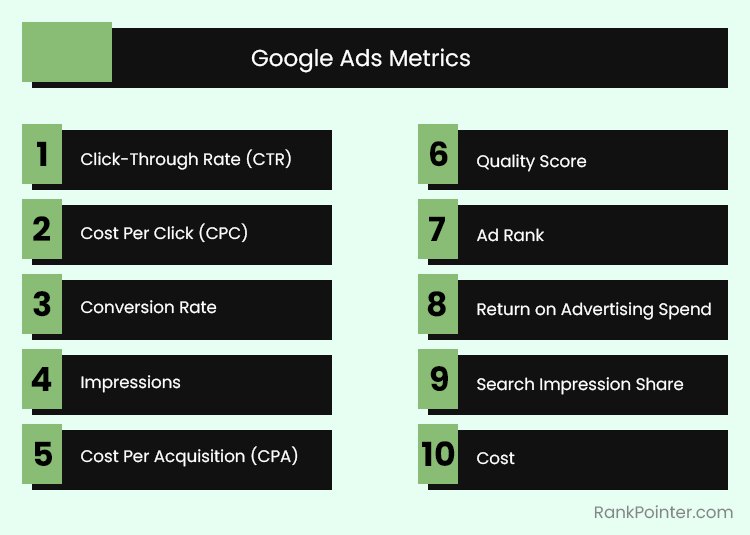
Conclusion of Google Ads Metrics
Tracking and analyzing Google Ads metrics are important for advertisers striving to stay ahead. By leveraging these metrics effectively, advertisers can unravel insights, optimize strategies, and drive tangible results in their quest for online supremacy.


