Amazon PPC is an advertising model designed to boost product sales for sellers and brands on Amazon’s online platform. This beginner’s guide serves as a tutorial for Amazon PPC, addressing relevant questions and providing valuable insights.
Related Article: How to Start an Amazon Business? Steps to Success
Table of Contents
What is Amazon PPC?
Amazon PPC is a pay-per-click advertising model facilitated through Amazon Advertising, the ecommerce giant’s dedicated ad platform. Unlike traditional advertising, where payment is made for ad impressions, PPC operates on a performance-based model.
Advertisers only incur costs when a user clicks on their ad. Amazon PPC enables sellers to boost brand visibility, drive sales, enhance Amazon Store visits, and more.
You can work with a digital marketer who provides PPC advertising services, including Amazon PPC, to optimize your campaigns and maximize your ROI.
How Much Does PPC on Amazon Cost?
The cost of advertising on Amazon via PPC varies significantly. The Average Cost Per Click (CPC), referring to the amount paid for each click on the ad, typically hovers around $0.77.
However, this figure serves as an average, and actual PPC costs may fluctuate based on various factors including industry competition, keyword competitiveness, and ad targeting strategies.
How Does Amazon PPC Work?
Understanding the mechanics of Amazon PPC is crucial before diving into campaigns. Amazon’s ad auction process follows a structured sequence:
- User Search: A shopper initiates a search query on Amazon, for example, “running shoes.”
- Ad Compilation: Amazon aggregates relevant ads targeting the searched keyword, such as “running shoes.”
- Auction Mechanism: Ads compete in an auction, with the highest bidder winning the auction.
- Ad Display: The winning ad is displayed to the user.
- Click and Payment: Upon clicking the ad, the advertiser pays the second-highest bid amount.
Amazon’s second-price auction system is intriguing to sellers. In this model, the winning bidder doesn’t pay their bid; rather, they pay the amount of the second-highest bid. For instance, if you bid $5 and the next highest bid is $4, you pay $4.
Useful Article: PPC Advertising: A Step-by-Step Guide to Successful Campaigns
What Ads Can You Use for Amazon PPC?
Amazon PPC provides sellers with the option to select from three types of ads:
1. Sponsored Products
Sponsored Products on Amazon serve as advertisements promoting individual products, utilizing targeted keywords to reach potential shoppers.
For example, a seller might aim at keywords like “running shoes” or “trail running shoes” to engage users seeking such products.

Who Can Use Sponsored Products?
Various entities are eligible to leverage Sponsored Products, including professional sellers, vendors, book vendors, Kindle Direct Publishing (KDP) authors, and agencies.
However, products must meet specific criteria, including eligibility for the Buy Box and alignment with advertising category requirements.
Notably, certain product categories like adult products, used items, refurbished goods, and those in closed categories, are ineligible for Sponsored Products.
Where Do Sponsored Products Appear?
Sponsored Products enjoy visibility across multiple Amazon platforms, including:
- Top of search results
- Alongside search results
- Within search results
- Product pages
These ads are seamlessly integrated and can be accessed on both desktop and mobile devices.
How Much Do Sponsored Products Cost?
To initiate a Sponsored Products campaign, a minimum daily budget of $1 is required. Amazon suggests a budget of $5 or more, although actual spending may vary based on factors such as product type, market competition, and keyword selection.
It’s advisable to start with a modest budget and adjust it over time based on campaign performance, ensuring optimal results.
2. Sponsored Brands
Sponsored Brands on Amazon are advertisements that showcase up to three products along with an Amazon Store.
Similar to Sponsored Products, advertisers utilize keywords to target shoppers, aiming to drive product sales and enhance brand visibility among consumers researching their purchasing options.
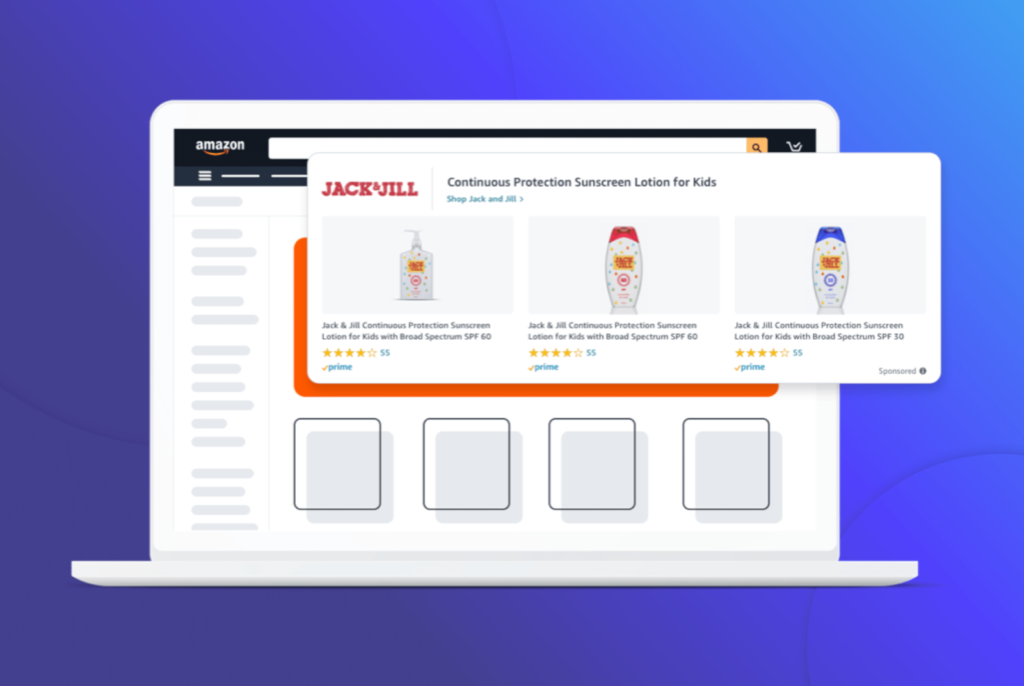
Who Can Use Sponsored Brands?
Sponsored Brands are available for utilization by various entities, including:
- Professional sellers enrolled in the Amazon Brand Registry program
- Vendors
- Book vendors
- Agencies
However, products advertised through Sponsored Brands must meet specific criteria. They must be new and cannot fall under categories such as adult, used, or refurbished items.
Additionally, products in closed categories are ineligible for promotion via Sponsored Brands.
Where Do Sponsored Brands Appear?
Sponsored Brands enjoy placement across various prominent locations on Amazon, including:
- At the top of search results
- Alongside search results
- Within search results
These ads are optimized for display on both mobile and desktop devices, ensuring widespread visibility among shoppers.
How Much Do Sponsored Brands Cost?
To initiate a Sponsored Brands campaign, a minimum daily budget of $1 is required.
3. Sponsored Display
Sponsored Display on Amazon promotes a single product and allows advertisers to target shoppers based on their shopping activities, such as purchases or viewed products.
Unlike other Amazon PPC ads, Sponsored Display doesn’t rely on keywords but instead utilizes machine learning and automation to enhance the sales of the promoted product.

Who Can Use Sponsored Display?
Sponsored Display is accessible to the following entities:
- Professional sellers enrolled in Amazon Brand Registry
- Vendors
- Agencies
Advertisers are prohibited from promoting certain products through Sponsored Display ads on Amazon. These include:
- Adult products
- Alcohol
- Prescription drugs and devices
- Weapons, such as pepper spray, fireworks, and airsoft guns
It is essential for advertisers to review the full list of prohibited and restricted products to determine if their goods qualify for promotion through Sponsored Display.
Where Does Sponsored Display Appear?
Sponsored Display ads can be featured in the following locations:
- Third-party websites and apps
- Product detail or product-related pages on Amazon
The placement of Sponsored Display ads depends on the chosen targeting criteria.
For instance, if targeting based on “Interests,” the ads will appear on product detail or product-related pages on Amazon, reaching users with demonstrated interest in related product categories.
How Much Does Sponsored Display Cost?
Advertisers have the flexibility to determine their spending on Sponsored Display ads. However, it’s recommended to start with a modest budget to assess ad performance accurately.
Beginning with a smaller budget allows advertisers to evaluate the effectiveness of their campaigns and make informed decisions about future investments.
How to Get Started with Your First Amazon PPC Campaign?
Embarking on your maiden Amazon PPC campaign necessitates meticulous planning and execution. Here’s a step-by-step guide to kickstart your journey:
1. Choose Your Products to Advertise
Choose the products you wish to advertise strategically. Consider factors like sales, ranking, and popularity.
For example, highlight a top-selling item in a Sponsored Brand ad to enhance brand visibility. Alternatively, utilize Sponsored Products for newer products with lower rankings to attract attention.
2. Research Your Keywords
Once you’ve chosen your products, conduct keyword research — especially for manual campaigns. Amazon offers automatic and manual campaign options.
Automatic campaigns let Amazon choose keywords based on your product, while manual campaigns require you to input keywords. Start with automatic campaigns and transition to manual.
Ensure the keywords align with your product and search intent. For instance, if a user searches for “glass coffee table,” and you sell wooden coffee tables, avoid targeting that keyword.
3. Optimize Your Product Listings
Learn how to enhance your product listings for Amazon PPC campaigns. Incorporate keywords into titles, descriptions, and features, while ensuring professional images and persuasive copy highlighting benefits.
This step improves organic search ranking and boosts ad campaign performance.
4. Create Your Campaign
Learn how to initiate your first campaign with these simple steps:
- Log into your Amazon account.
- Navigate to the “Advertising” tab.
- Select “Create campaign.”
Choose from Sponsored Products, Brands, or Display ads. Let’s focus on Sponsored Products for this guide. Provide campaign details such as name, start and optional end dates, and daily budget.
Maintain organization by structuring your campaign name logically, such as [Product Type] [Duration] [Goal]. Amazon offers flexibility with a minimum daily budget of $1, allowing adjustments as needed for optimal results.
5. Choose Your Targeting
Upon completing the initial setup of your campaign, Amazon prompts you to choose your targeting settings. You have two options:
- Automatic Targeting: Amazon utilizes your product details to target your ads.
- Manual Targeting: You supply keywords and bids for ad delivery.
Amazon recommends starting with automatic targeting to gather keyword data over time, aiding in the optimization of manual campaigns. Regardless of your choice, you’ll need to:
- Add ad groups, such as for Product A and Product B.
- Select the products to advertise.
- Set a default bid for all products, which can be customized later.
If you opt for automatic targeting, Amazon will review and launch your campaign; otherwise, proceed to the next step for manual targeting.
6. Upload Your Keywords
In Amazon PPC’s manual targeting, you’re allowed up to 1000 keywords per ad group, with a recommended minimum of 30 for your campaign. You can input keywords manually or upload a .csv file containing your complete keyword list.
If you choose manual entry, Amazon offers suggestions for additional keywords. You can also select from various keyword targeting options:
- Broad
- Phrase
- Exact
- Negative phrase
- Negative exact match
Wrapping Up: Amazon PPC
Understanding Amazon PPC is an important skill for sellers aiming to grow in the ecommerce industry. By learning the fundamentals of Amazon PPC, beginners can harness the power of PPC advertising to accelerate business growth and achieve unparalleled success.


