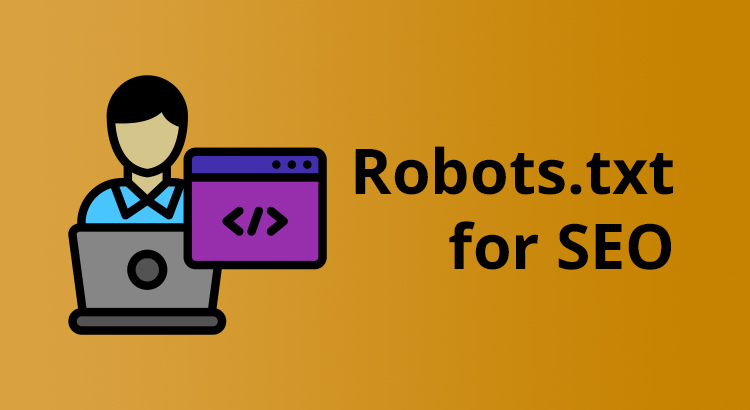In the vast ocean of the internet, robots.txt acts as a beacon, guiding search engine crawlers to navigate websites efficiently. This article delves into the essence of robots.txt, exploring its importance in SEO endeavors and explaining the process of creating an effective robots.txt file.
What is Robots.txt in SEO?
Robots.txt in search engine optimization is a text file that instructs search engine crawlers on which pages of a website to crawl and index. It consists of a set of instructions meticulously crafted by website administrators to regulate the crawling behavior of search engine bots.
It helps manage crawler activity, optimize crawl budget, block duplicate content, and hide non-public pages or resources.
Related Article: How to Get Google to Index Your Website Quickly?
Importance of Robots txt for SEO
Robots.txt plays a crucial role in managing web crawler activities, ensuring they don’t overload websites or index pages not intended for public viewing. Here are several reasons to use a robots.txt file:
1. Optimize Crawl Budget
Robots.txt helps optimize crawl budget by preventing Googlebot from wasting resources on unnecessary pages, particularly crucial for larger websites with numerous URLs.
2. Block Duplicate and Non-Public Pages
It enables blocking of duplicate or non-public pages like staging environments, internal search results, or login pages, ensuring they are not indexed by search engines.
3. Hide Resources
Robots.txt allows the exclusion of resources such as PDFs, videos, and images from search results, maintaining privacy or focusing crawler attention on more pertinent content.
How to Create Robots.txt File for SEO?
Creating a robots.txt file for search engine optimization involves several steps to ensure proper configuration and effectiveness. Here’s a simplified guide:
1. Create a File and Name It Robots.txt
Open a plain text document using a text editor or web browser. Name the file “robots.txt” to ensure compatibility with search engine crawlers.
2. Add Directives to the Robots.txt File
Structure the file with directives that dictate the behavior of website crawlers. Each directive group begins with a “user-agent” specifying the crawler to which it applies.
Include instructions on which directories or pages the agent can or cannot access. Optionally, add a sitemap directive to indicate important pages.
3. Upload the Robots.txt File
Save the robots.txt file to your computer and upload it to your website’s root directory. This step varies depending on your hosting provider and site’s file structure.
Ensure the file is accessible to search engines by checking its availability online.
4. Test Your Robots.txt
Verify the correctness of your robots.txt file and its accessibility by testing it using various tools. You can use the robots.txt Tester in Google Search Console to identify any syntax errors or logic issues.
Make necessary edits and retest until the file meets your requirements.
Robots.txt Best Practices
1. Use New Lines for Each Directive
Ensure that each directive in the robots.txt file occupies its own line. This maintains clarity and readability for search engines, preventing misinterpretation of instructions.
Incorrect:
User-agent: * Disallow: /admin/ Disallow: /directory/
Correct:
User-agent: * Disallow: /admin/ Disallow: /directory/
2. Use Each User-Agent Once
Consolidate directives under a single user-agent to avoid redundancy and potential confusion. This enhances organization and minimizes the risk of errors.
Confusing:
User-agent: Googlebot Disallow: /example-page User-agent: Googlebot Disallow: /example-page-2
Clear:
User-agent: Googlebot Disallow: /example-page Disallow: /example-page-2
3. Use Wildcards to Clarify Directions
Employ wildcards (*) to simplify directives and apply rules to multiple URLs simultaneously, enhancing efficiency and reducing redundancy.
Inefficient:
User-agent: * Disallow: /shoes/vans? Disallow: /shoes/nike? Disallow: /shoes/adidas?
Efficient:
User-agent: * Disallow: /shoes/*?
4. Use ‘$’ to Indicate the End of a URL
Utilize the dollar sign ($) to mark the end of a URL pattern, ensuring precise blocking of specific file types or URLs without unintended consequences.
Inefficient:
User-agent: * Disallow: /photo-a.jpg Disallow: /photo-b.jpg Disallow: /photo-c.jpg
Efficient:
User-agent: * Disallow: /*.jpg$
5. Use the Hash (#) to Add Comments
Include comments within the robots.txt file using the hash symbol (#) to aid in organization and documentation, facilitating easier maintenance of directives.
Example:
User-agent: * #Landing Pages Disallow: /landing/ Disallow: /lp/ #Files Disallow: /files/ Disallow: /private-files/ #Websites Allow: /website/* Disallow: /website/search/*
6. Use Separate Robots.txt Files for Different Subdomains
Maintain separate robots.txt files for each subdomain to ensure accurate control of crawling behavior within each domain segment.
Example:
Main domain:
User-agent: * Disallow: /admin/ Disallow: /directory/
Subdomain:
User-agent: * Disallow: /blog/admin/ Disallow: /blog/directory/
Conclusion of Robots.txt for SEO
In the complex world of improving website visibility, robots.txt stands out as an important tool. It helps control how search engines explore websites, keeping them safe and making them more noticeable online. So, it’s crucial to understand how to use robots.txt effectively to succeed in SEO.